Mastering Google Ads for Government Documents and Services
- Admin

- May 22, 2025
- 6 min read
Updated: Jan 2
In today's digital world, more government agencies and service providers are turning to online platforms to reach out to citizens and improve access to important information. Among these platforms. Google Ads stands out as a powerful tool to promote your government documents and services effectively. In this blog post. We will explore how to use Google Ads efficiently, covering strategies, tips and best practices specifically designed for government entities.

Strategy: Use targeted keywords, compelling ad copy, and precise audience targeting to reach people needing government documents and services
Major Problem: Google automatically disapproves ads for government document services unless you're an officially certified government entity or authorized provider
Solution: Service providers must either obtain official government certification, appeal through Google Ads's help center or completely avoid advertising government document services to prevent policy violations or reach out to digital marketing experts like EEAT Minds
Understanding Google Ads for Government Services
Before we get into how to leverage Google Ads, it's essential to understand what it is. Google Ads is an online advertising platform that lets organizations display ads on Google’s search results pages and across the Google Display Network. It operates mainly on a pay-per-click (PPC) basis, meaning you pay only for the clicks your ads receive, not for the number of times they are shown.
Using Google Ads to promote government documents and services allows you to reach individuals actively searching for vital information. This means you can advertise resources like permits, applications, and public services to a targeted audience eager for that information.
Identifying Keywords for Your Campaign
Keywords are essential for a successful Google Ads campaign. They determine when your ads will be shown in search results. For government documents and services, it's crucial to find relevant keywords your constituents might use when searching for assistance.
Start with broad terms like "government documents," "public services," or "permits near me." Then, refine this list with more specific long-tail keywords, which usually have lower competition. For example, phrases such as "how to apply for a building permit" or "request public records online" tend to attract more focused traffic.
It's also important to incorporate relevant SEO keywords throughout your content. This natural integration will enhance your visibility in search engines and help you connect with those who genuinely need your services.
Crafting Compelling Ad Copy
Once you've identified your keywords, it's time to create engaging ad copy that resonates with your audience. Here are key elements to focus on:
Headlines: Make your ad headlines attention-grabbing and specific. Highlight the primary services you're promoting. For example, “Access Public Records Instantly” tells potential users exactly what to expect.
Description: Use clear and concise language in your ad descriptions. Describe the value of your services and include a strong call to action. Phrases like "Get Started Today" or "Learn More" can encourage users to click on your ad.
Ad Extensions: Use ad extensions to add extra information such as your location, contact number, or links to specific documents. This not only boosts your ad's visibility but also provides additional value to potential users.
Crafting informative and engaging ad copy increases the chances of constituents clicking on your advertisement.
Setting Up Targeting Options
Targeting is crucial for maximizing your Google Ads campaign's efficiency. By focusing on specific demographics, geographical locations, and interests, you ensure your ads reach the right people.
Geographic Targeting: If your services are location-specific, limit your ads to individuals in that area. For example, if you promote services that only apply to a particular city, ensure that your campaign settings reflect this.
Demographic Targeting: Consider specifying age ranges or household income levels to attract potential users who can benefit from your services. For example, if your service is relevant to seniors, target that age demographic specifically.
Interests and Behavior: Utilize Google’s audience targeting options to show your ads to users who have demonstrated interest in related services. This could include individuals who have previously engaged with government resources.
Implementing precise targeting helps maximize your return on investment by reaching those truly in need of your services.
Budgeting and Bidding Strategies
Effective budgeting and bidding strategies are vital for controlling your expenses and enhancing your campaign's success. Google Ads offers various bidding strategies catering to different goals, such as maximizing clicks or boosting your ad's visibility.
Daily Budget: Set a daily budget based on your available funds. Keeping track of your spending and making necessary adjustments based on conversion rates is essential. For example, if you notice that you’re getting more clicks, consider increasing your budget for better reach.
Manual vs. Automated Bidding: If you're new, manual bidding lets you control your maximum cost-per-click (CPC). In contrast, automated bidding adjusts bids based on the likelihood of conversions, making it easier to spend your budget wisely.
By effectively managing your budget and selecting an appropriate bidding strategy, you ensure your campaign remains financially sustainable while achieving your outreach goals.
Monitoring and Adjusting Your Campaign
After launching your campaign, it's crucial to monitor its performance consistently. Use Google Ads’ analytics tools to track key performance indicators (KPIs) such as click-through rates (CTR), conversion rates, and costs per conversion.
A/B Testing: Try different versions of ad copy, keywords, and targeting settings. A/B testing will help you understand what appeals most to your audience and optimize accordingly.
Negative Keywords: Use negative keywords to prevent irrelevant traffic from clicking on your ads. This strategy can help reduce costs and improve your ads' effectiveness by ensuring you only pay for relevant queries.
Feedback and Adjustments: Gather user feedback regarding the ease of accessing your services online. This feedback can provide insights that help further improve your Google Ads campaigns and overall user experience.
By regularly monitoring and adjusting your campaigns, you can ensure sustained success in reaching out to your constituents.
Driving Awareness and Engagement
Mastering Google Ads for your government documents and services can dramatically enhance your outreach and improve access to vital resources for your constituents. By understanding the platform, selecting relevant keywords, creating engaging ad copy, and targeting your audience effectively, you can launch a campaign that delivers excellent results.
As you navigate this process, remember that success develops with time and consistent optimization. With a well thought-out strategy, your government entity can communicate the services it provides clearly, ultimately assisting your constituents in obtaining critical information when they need it.
Utilize the strategies outlined here, and watch your Google Ads campaign generate awareness and engagement for your essential government services!
Google Ads Disapproved for Government Documents and Services
Google disapproves ads related to government documents and services, with a few exceptions, to ensure user safety and the integrity of government information. This policy prevents unauthorized entities from promoting services that facilitate the acquisition, renewal, or lookup of official documents available directly from a government or its authorized provider.
Here's a more detailed explanation:
Why the policy exists:
Google aims to protect users from fraud and ensure they receive accurate information.
Who is affected:
The policy primarily targets advertisers who promote services that mimic official government processes for obtaining documents or services.
Who is excluded:
Only certified governments and authorized providers can run ads that promote the direct acquisition of specific government documents and services. An authorized provider is an entity explicitly permitted by the government to provide these documents or services.
How to get certified:
If you are a government or an authorized provider, you need to complete a two-step process to be certified by Google:
Apply for certification.
Choose the appropriate certification based on the government documents and services you promote.
What if your ads are disapproved:
You can appeal the disapproval decision if you believe it was incorrect or if you've made changes to comply with Google's policies.
Use the appeal process in the Google Ads dashboard, but avoid appealing the same ad multiple times.
You can also apply for an exclusion from the policy if you don't promote government documents and services, or if you qualify for a regional or business exclusion.
How to troubleshoot disapproved ads:
Common issues can include:
Landing page problems (malformed URLs, non-working landing pages).
Destination mismatch (ads not matching the landing page).
Policy violations (grammar errors, misleading claims).
Example:
Ads promoting services like "Get your driver's license renewed" or "Apply for a passport online"or "company registration" may be disapproved unless the advertiser is a certified government or an authorized provider.
How to fix ads that disapproved due to government documents and services Policy?
Still facing issue or want us to help you out reach out to
How EEAT Minds Runs Google Ads for Government Documents and Services
Step1 - Make changes to the website to be in compliance with Google policies
Step2 - Get certified

Step3 - Run the ads on Google

Note - The campaign needs to be set up and managed by an expert like EEAT Minds to ensure the issue does not persist.


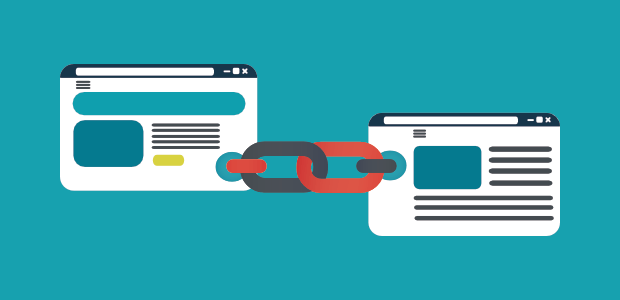

Comments